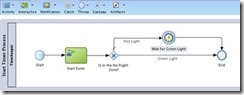Oracle Business Process Management Bootcamp 12c 30 Jan – 24 Feb 2017– free on-demand training and certification
January 17, 2017 Leave a comment
Training On Demand: Oracle Business Process Management 12C
- This Boot Camp is now open for registration to all partners taking specialist certification exams in the next 90 days. Please DO NOT REGISTER, if you are not taking a certification exam.
- All registrations must be done using a company email. Personal emails will be rejected
- In order to submit your registration you will be asked to login using your OPN (Oracle PartnerNetwork) account credentials. In case you do not have an OPN account please see the Profile badging step-by-step guide for partners on how to create the account. This process will also ensure your certifications are aligned to your company ID. All registrants must be badged and aligned to their company ID
For details please visit the registration page here.
For regular information on Oracle SOA Suite become a member in the SOA & BPM Partner Community for registration please visit www.oracle.com/goto/emea/soa (OPN account required) If you need support with your account please contact the Oracle Partner Business Center.
![]() Blog
Blog ![]() Twitter
Twitter ![]() LinkedIn
LinkedIn ![]() Facebook
Facebook ![]() Wiki
Wiki